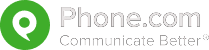The norm for modern work environments is distributed, making the need for seamless communication exceptionally high. Whether teams are working across time zones or from kitchen tables and coworking spaces, staying connected without sacrificing professionalism is a top priority.
A virtual phone number for remote teams offers the perfect solution, allowing businesses to centralize calls, texts, and voicemail while maintaining a consistent brand presence on any device. By routing communications through a cloud-based phone system, remote workers can operate just as efficiently as they would in a traditional office without relying on personal numbers or juggling multiple platforms.
The shift to remote and hybrid work is far from temporary. According to a Gallup report, nearly 80% of people in remote-capable jobs now work hybrid or fully remote, and that number is expected to grow as companies double down on flexible policies and global talent acquisition. But with this flexibility comes the challenge of fragmented communication.
Virtual phone services transform mobile devices and computers into full-featured business extensions. The best virtual phone systems offer tools like call forwarding, voicemail-to-email, and mobile-friendly apps, ensuring no call is missed and every interaction is handled with professionalism.
Why a Virtual Phone Number for Remote Teams is a Must-Have
Virtual collaboration offers flexibility, but it also introduces new communication challenges, like disjointed messaging, missed calls, and unclear boundaries between work and personal life. A virtual phone number for remote teams provides a centralized, professional communication line accessible from any device, anywhere. Let’s explore how this single feature can transform the way remote teams work.
Unify Communication Across Locations
Remote teams often struggle with inconsistent communication, especially when using personal numbers or disparate apps. A virtual phone number streamlines everything by acting as a single, shared touchpoint for team members and customers alike. Whether someone is working from a home office in Denver or a coffee shop in Lisbon, they can make and receive business calls using the same professional number. There’s no need to coordinate around personal mobile carriers or device limitations.
This unified approach directly impacts productivity. With features like call routing, voicemail-to-email, and SMS logging, everyone on the team has access to the same communication history and tools, ensuring fewer dropped messages and more accountability across departments.
Separate Work and Personal Calls on the Same Device
Remote workers often wear multiple hats and juggle multiple inboxes. However, using a single mobile device for both work and personal communication doesn’t have to lead to blurred boundaries. With a virtual phone service, professionals can keep business interactions tied to a separate number, complete with custom ringtones, voicemail greetings, and caller ID.
This separation is essential for maintaining work-life balance and presents a more polished image to clients. When a team member calls using a virtual number, it’s the business name that appears on the caller ID, not a personal cell. It also means no more late-night texts from clients intruding on family dinners, thanks to settings like business hours and call forwarding rules that can be customized per user.
Maintain a Professional Brand Presence From Anywhere
Professionalism doesn’t have to be tied to a physical office. The best virtual phone systems allow remote teams to project a consistent brand image no matter where they are. Toll-free numbers, custom voicemail messages, and auto-attendants create the impression of an organized, enterprise-grade operation, even if the team behind it is fully remote.
This kind of consistency builds trust. Customers are more likely to engage with a business that answers promptly, follows up reliably, and presents itself with a cohesive voice across every channel. For startups and small businesses, in particular, a professional virtual phone setup is often the difference between being perceived as a solo freelancer and an established firm.
Features That Make the Best Virtual Phone Systems Ideal for Remote Work
The functionality of a virtual phone number is only as powerful as the system behind it. The best virtual phone systems are designed to accommodate the unique needs of remote teams by offering an array of features that boost efficiency, flexibility, and professionalism.
Call Routing, Extensions, and Auto-Attendants
Remote teams often operate across multiple time zones and job functions. Advanced call routing ensures that every call is directed to the right person at the right time, whether it’s a support ticket or a new client inquiry. Auto-attendants can greet callers and offer menu options, while individual team members can have dedicated extensions without requiring separate hardware.
These features reduce missed calls and improve responsiveness, helping distributed teams feel like a single, well-coordinated unit. With just a few clicks, even solopreneurs can appear as though they have a full-fledged support staff.
Integration With Messaging, Video, and Productivity Tools
In a digital-first work environment, integrations are key. The best virtual phone systems sync seamlessly with tools remote teams already use, such as Slack, Microsoft Teams, and Google Workspace. These integrations allow employees to launch calls from their CRM, receive voicemails via email, and send texts directly from their dashboard.
Nearly half of employees agree that app switching decreases their productivity and leads to mental fatigue faster. Adopting unified communications consolidates workflows, reduces app switching, and ensures that no message falls through the cracks. Customer-facing roles and collaborative projects, in particular, benefit from this approach.
Compatibility With Mobile Apps and VoIP Phones
Remote teams need the flexibility to work from anywhere, and that means communication tools must be mobile. A robust virtual phone service includes mobile apps that turn any smartphone into a business line while supporting VoIP desk phones for those who prefer a more traditional setup.
Whether you’re on a laptop during a video meeting or taking calls while commuting, your business number follows you. This level of accessibility is essential for fast-moving teams and field-based professionals who can’t afford to be tethered to a desk.
How Teams Are Using Virtual Phone Service in Real-World Scenarios
Understanding the power of virtual phone numbers is easier when you see them in action. From global sales teams to one-person consultancies, the use cases are as diverse as the teams themselves. Here are just a few ways remote workers are leveraging virtual phone services today.
Sales and Support Teams Staying Reachable 24/7
For sales and customer service professionals, being reachable is non-negotiable. With a virtual phone number, reps can offer consistent availability without sacrificing personal boundaries. Teams can assign numbers to shared queues, rotate availability using time-based routing, and log call activity for follow-up and coaching.
You can enhance the customer experience and support metrics tracking, helping managers make informed decisions based on call volume, response times, and resolution rates.
Freelancers and Contractors Building Trust With Clients
Independent professionals often work across different clients, projects, and geographies. A virtual phone number provides them with a consistent, professional line they can brand and control. It reassures clients that they’re working with someone organized and legitimate, an important factor in long-term client retention.
Even better, freelancers can toggle availability, create voicemail greetings for different projects, and access call logs and SMS transcripts to track conversations and deadlines.
Global Teams Collaborating Seamlessly With Local Numbers
As more companies hire talent across borders, local presence becomes a strategic advantage. Virtual phone service allows remote teams to use local numbers in key markets, instantly making them more approachable and trustworthy to international clients and partners.
For example, a U.S.-based SaaS company can assign a UK virtual number to its account team abroad, enabling them to conduct business as if they were just around the corner. This global-local flexibility is one of the strongest arguments for a virtual phone number for remote teams.
Choosing the Right Virtual Phone Number for Remote Teams
With so many providers and features on the market, choosing the right virtual phone number solution can feel overwhelming. However, knowing what to prioritize and what to avoid can help remote teams make a confident, future-proof decision.
What to Consider When Picking a Provider
Start with the essentials: reliability, customer support, and feature flexibility. Look for providers offering 24/7 support, transparent pricing, and compatibility with your existing tools and workflows. User-friendly setup is also critical, especially for lean teams without in-house IT support.
Make sure the provider allows for easy scalability so your phone system can grow as your team expands. Cloud-based options are generally best for remote use because they offer real-time access and updates without the need for on-premises equipment.
Tips for Maximizing ROI and Scaling With Your Team
Getting the most out of your virtual phone service is about how you use the features. Train team members on best practices, from setting call availability to customizing voicemail. Monitor analytics to understand usage patterns and make adjustments as needed.
Consider tiered user roles (e.g., basic vs. advanced) to avoid overpaying for unused capabilities. And don’t underestimate the value of onboarding support and documentation. These resources can greatly reduce ramp-up time.
Common Pitfalls to Avoid
One common mistake is relying solely on free or consumer-grade services, which often lack the reliability and professionalism needed for business use. Another is choosing a system that doesn’t support multiple users or doesn’t offer key features like call recording or SMS.
Also, beware of hidden fees and inflexible contracts. The best virtual phone systems offer monthly plans with no long-term commitments, so you can pivot as your business evolves.
Keep Your Team Connected Through a Virtual Phone Service
To give your employees the tools they need to thrive, a virtual phone number for remote teams is the smartest place to start. It’s a simple yet powerful way to unify communication, protect your team’s privacy, and present a polished, professional image to every client and colleague, no matter where work happens.
At Phone.com, we specialize in making modern business communication simple, flexible, and affordable. With over 50 features, 24/7 support, and plans tailored to teams of all sizes, we’re here to help you stay connected and in control. Let us show you how easy it can be to upgrade your remote work setup. Get started today.