When you’re a sole proprietor or part of a really small team, too much success too fast can be overwhelming if you don’t have a
- Blog | Category: Product
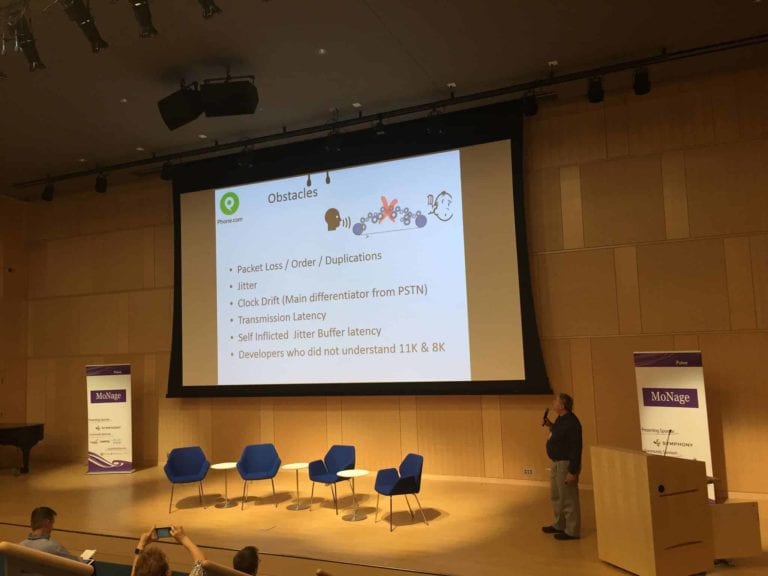
Phone.com CTO and Executive Vice President Alon Cohen recently presented on the history of VoIP at the MoNage conference hosted by Jeff Pulver. Pulver and Cohen have a

It’s a real dilemma. You’re scheduling an important business call, but your calendar is unpredictable. Do you give them your office number or cell? If
“Thank you for calling, can I put you on hold?” No matter who you call, at some point you’ve heard the line above, assuming a

We posted a blog recently about the benefits of adding an international number to your account and received a few questions about how it is done.
At Phone.com, we support customers using a wide range of phone types with our service, even if we don’t sell those phones directly. Unfortunately, manufacturers

Global marketing in the 21st century relies on a number of methods. Email is still a top tool while social networks and collaboration tools have

Here at Phone.com, we can do a lot of neat things with our virtual PBX system, since we’re not beholden to the traditional rules of telephony.
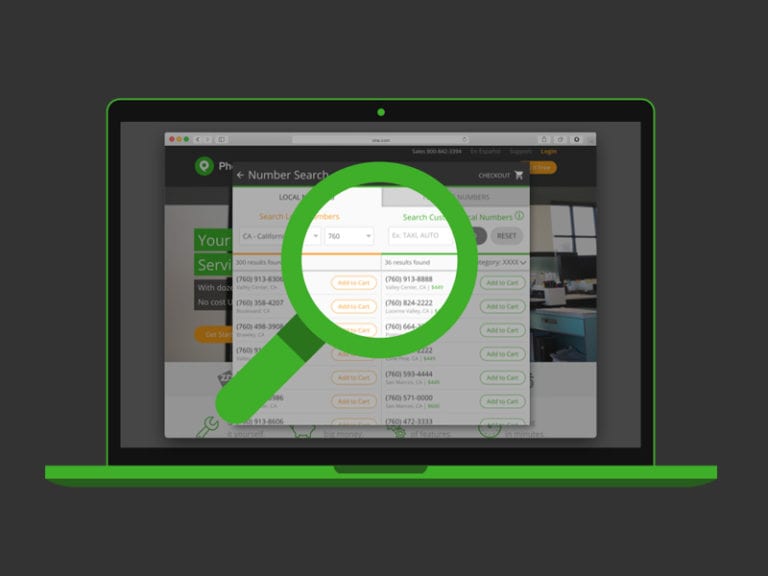
There are some phone numbers that are so unforgettable that you find yourself singing them to yourself in the shower as part of a popular
Did you know that every Phone.com extension on your account includes a FREE conference bridge, allowing your team to run conference calls with ease? Yes, free
Yesterday we announced a partnership with the City of Newark, the largest city in the State of New Jersey. Local government offices there are now using our
The benefit of using your mobile phone for business calls is that you can carry your office in your pocket or purse. Read voicemail, run
Lawyers, therapists, realtors, notaries, call centers, utilities, banks—there are many types of businesses that rely on call recording to keep a record of conversations
If you’ve been in business a while, you might have an old fax machine gathering dust in a corner of your office. And you probably have
Source: The TCI Library Today, farmers oversee the running of vast farms with the help of technology—web-based platforms for ordering supplies, managing soil quality and
You’ve just signed up for Phone.com service. The desk phone you ordered has arrived in the mail. Congratulations! So you follow the set up instructions, pick
If you’re the owner of a small company, you know the dilemma: There are seven or eight of you in the office, you all come
Last week, we added eight new desk and conference phone models to our line up! The new Polycom and Yealink models offer all the features you
When you’re a sole proprietor or part of a really small team, too much success too fast can be overwhelming if you don’t have a
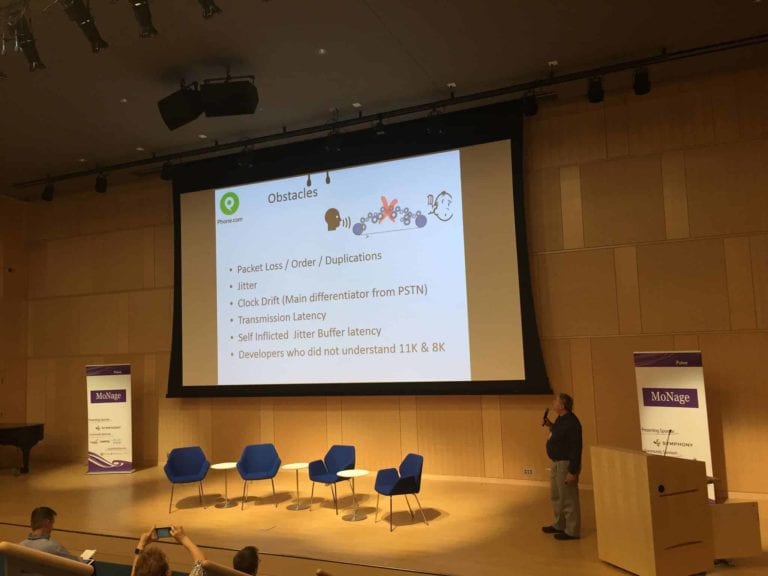
Phone.com CTO and Executive Vice President Alon Cohen recently presented on the history of VoIP at the MoNage conference hosted by Jeff Pulver. Pulver and Cohen have a

It’s a real dilemma. You’re scheduling an important business call, but your calendar is unpredictable. Do you give them your office number or cell? If
“Thank you for calling, can I put you on hold?” No matter who you call, at some point you’ve heard the line above, assuming a

We posted a blog recently about the benefits of adding an international number to your account and received a few questions about how it is done.
At Phone.com, we support customers using a wide range of phone types with our service, even if we don’t sell those phones directly. Unfortunately, manufacturers

Global marketing in the 21st century relies on a number of methods. Email is still a top tool while social networks and collaboration tools have

Here at Phone.com, we can do a lot of neat things with our virtual PBX system, since we’re not beholden to the traditional rules of telephony.
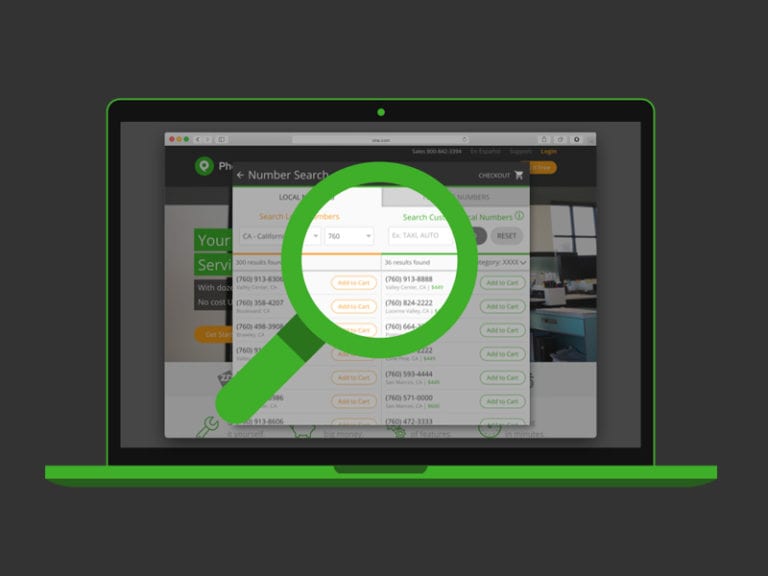
There are some phone numbers that are so unforgettable that you find yourself singing them to yourself in the shower as part of a popular
Did you know that every Phone.com extension on your account includes a FREE conference bridge, allowing your team to run conference calls with ease? Yes, free
Yesterday we announced a partnership with the City of Newark, the largest city in the State of New Jersey. Local government offices there are now using our
The benefit of using your mobile phone for business calls is that you can carry your office in your pocket or purse. Read voicemail, run
Lawyers, therapists, realtors, notaries, call centers, utilities, banks—there are many types of businesses that rely on call recording to keep a record of conversations
If you’ve been in business a while, you might have an old fax machine gathering dust in a corner of your office. And you probably have
Source: The TCI Library Today, farmers oversee the running of vast farms with the help of technology—web-based platforms for ordering supplies, managing soil quality and
You’ve just signed up for Phone.com service. The desk phone you ordered has arrived in the mail. Congratulations! So you follow the set up instructions, pick
If you’re the owner of a small company, you know the dilemma: There are seven or eight of you in the office, you all come
Last week, we added eight new desk and conference phone models to our line up! The new Polycom and Yealink models offer all the features you





