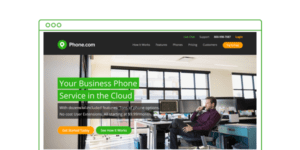It’s everyone’s least favorite part of calling a service company. “Could I place you on hold for a moment?” Well, do I have an option? Didn’t
- Blog | Category: Product
Whether you’re looking for a desk phone that’s loaded with features, or a conference phone so you can better hear your callers and be heard,
When customers call your business, what do they hear? A message stating your hours and asking them to leave voicemail? Outdated hold music? Some
Did you know that you can have phone service without a phone? How? Phone.com’s Communicator software lets you receive and make calls from
Our Engineering group is rounding out a new RESTful API that you can use to build your own apps and incorporate Phone.com functionality into
If you’re a business owner or sales manager, you probably rely heavily on your Customer Relationship Management platform for success. A great CRM can mean the difference
A recent article from Fit Small Business tags Phone.com as one of the best—and definitely the most reasonable—alternatives to all of those spendier VoIP phone
As you build a small company, you need tools you can rely on. Cheap might sound good but scrimping on software can end up costing you a
Whether you’re looking for a desk phone that’s loaded with features or light on sticker price, you’re in luck! We recently added four new Yealink models to
As we add more devices to our great line of phones and adapters, we’re happy to announce the availability of two new feature-rich IP phones
Our Phone.com customers are pretty savvy! They will often scan our website and device docs before calling us for help. We realized that adding a robust
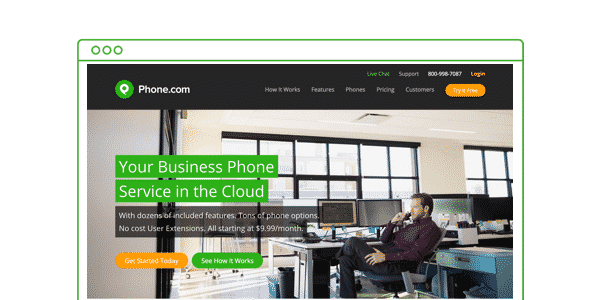
You may have noticed that a few things have changed here at Phone.com. Most notably, this shiny new website! While our communications platform and delivering rock-solid phone service

As businesses and home users set aside traditional analog phone services, replacing them with Voice over Internet Protocol (VOIP), one of the challenges becomes allocating
Are you still writing your business contacts on random pieces of paper, or maybe you are tired of having your business and personal contacts mixed
As a small business owner, are you satisfied with your phone service? Wonder where to find the reliability you need or how to scale your
As a small business owner, time is one of your greatest assets, and also something that seems to be in a constantly short supply. The
Apple recently unveiled their new iPhone 6 and it’s bigger and better than ever. If you’re considering upgrading, or perhaps this is your first iPhone,
If you are running your business from your home office on a land line, now is a great time to consider switching to a VoIP
It’s everyone’s least favorite part of calling a service company. “Could I place you on hold for a moment?” Well, do I have an option? Didn’t
Whether you’re looking for a desk phone that’s loaded with features, or a conference phone so you can better hear your callers and be heard,
When customers call your business, what do they hear? A message stating your hours and asking them to leave voicemail? Outdated hold music? Some
Did you know that you can have phone service without a phone? How? Phone.com’s Communicator software lets you receive and make calls from
Our Engineering group is rounding out a new RESTful API that you can use to build your own apps and incorporate Phone.com functionality into
If you’re a business owner or sales manager, you probably rely heavily on your Customer Relationship Management platform for success. A great CRM can mean the difference
A recent article from Fit Small Business tags Phone.com as one of the best—and definitely the most reasonable—alternatives to all of those spendier VoIP phone
As you build a small company, you need tools you can rely on. Cheap might sound good but scrimping on software can end up costing you a
Whether you’re looking for a desk phone that’s loaded with features or light on sticker price, you’re in luck! We recently added four new Yealink models to
As we add more devices to our great line of phones and adapters, we’re happy to announce the availability of two new feature-rich IP phones
Our Phone.com customers are pretty savvy! They will often scan our website and device docs before calling us for help. We realized that adding a robust
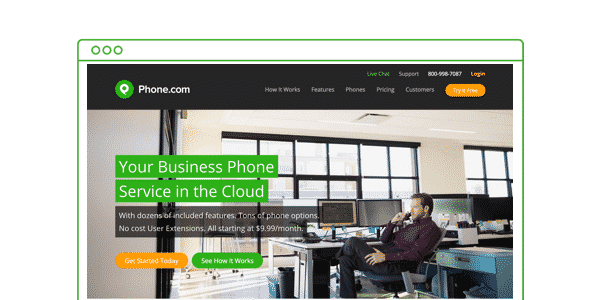
You may have noticed that a few things have changed here at Phone.com. Most notably, this shiny new website! While our communications platform and delivering rock-solid phone service

As businesses and home users set aside traditional analog phone services, replacing them with Voice over Internet Protocol (VOIP), one of the challenges becomes allocating
Are you still writing your business contacts on random pieces of paper, or maybe you are tired of having your business and personal contacts mixed
As a small business owner, are you satisfied with your phone service? Wonder where to find the reliability you need or how to scale your
As a small business owner, time is one of your greatest assets, and also something that seems to be in a constantly short supply. The
Apple recently unveiled their new iPhone 6 and it’s bigger and better than ever. If you’re considering upgrading, or perhaps this is your first iPhone,
If you are running your business from your home office on a land line, now is a great time to consider switching to a VoIP