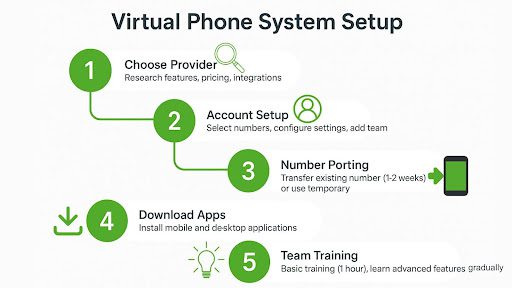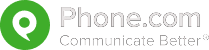Virtual phone systems use internet technology to provide professional communication features without expensive hardware, helping small businesses save money while appearing more established and supporting remote work flexibility.
- Cut communication costs compared to traditional phone systems
- Access professional features like auto-attendant and call routing without hardware investment
- Enable seamless remote work with mobile apps and device flexibility
- Scale instantly as your business grows without technical complexity
Modern small businesses should prioritize virtual phone systems for cost-effective, professional communication that supports growth and remote operations.
Your small business is growing, but your phone system still feels like it belongs in the 1990s. You’re juggling personal and business calls on the same device, missing important customer inquiries, and struggling to appear professional when potential clients call. Sound familiar?
A virtual phone system can transform how your business communicates without breaking the bank or requiring a computer science degree to set up. Unlike traditional phone systems that demand expensive hardware and complex installations, modern business virtual phone numbers work through your existing internet connection to deliver enterprise-level features at small business prices.
The global VoIP market is projected to reach $326.27 billion by 2032, with small and mid-size businesses driving much of the growth. Whether you’re a solo entrepreneur working from your kitchen table or managing a growing team across multiple locations, understanding what a virtual phone system can do for your business might be the game-changer you’ve been looking for.
What Exactly Is a Virtual Phone System and How Does It Work?
A virtual phone system is a cloud-based communication solution that uses Voice over Internet Protocol (VoIP) technology to handle your business calls through an internet connection rather than traditional copper phone lines. It moves your entire phone system to the cloud, where it becomes more flexible, affordable, and feature-rich than any physical system could ever be.
When someone calls your business number, their voice is converted into small data packets that travel across the internet to reach you, whether you’re at your desk, working from home, or halfway around the world. These packets reassemble into crystal-clear audio on your end, making the experience seamless for both you and your callers.
The beauty of this technology lies in its flexibility. Your virtual phone system isn’t tied to a specific location or device. You can receive business calls on your smartphone while commuting, answer them on your laptop during a coffee shop meeting, or route them to a colleague who’s better equipped to help that particular customer.
Unlike traditional Private Branch Exchange (PBX) systems that require expensive hardware, dedicated phone lines, and professional installation, virtual systems live entirely in the cloud. This means no bulky equipment taking up office space, no maintenance technicians to schedule, and no huge upfront investments that strain your cash flow.
What Features Make Virtual Phones Perfect for Small Businesses?
Virtual systems pack powerful VoIP features that would have cost thousands of dollars in traditional phone setups, now available at affordable monthly rates that scale with your business needs.
Professional Auto-Attendant and Call Routing
Your phone system becomes your first line of professional communication through intelligent auto-attendant features. When customers call, they hear a polished greeting like “Thank you for calling ABC Company. Press 1 for sales, press 2 for support, or press 3 to reach our billing department.” This professionalism immediately signals that they’re dealing with an established business, not someone working from their bedroom.
Smart call routing ensures the right person handles each inquiry. Set up time-based routing to automatically direct after-hours calls to voicemail, geographic routing to connect local customers with nearby team members, or skills-based routing to ensure technical questions reach your most knowledgeable staff members.
Mobile Apps and Device Flexibility
Modern business phone apps transform any smartphone, tablet, or computer into a fully functional business line. Your team can make and receive calls using your business number, whether they’re working from the office, their home, or a client site across the country.
This device flexibility eliminates the anxiety of missing important calls. Sales calls, customer service inquiries, and urgent client communications follow you wherever you go, ensuring you never lose business simply because you weren’t sitting at a physical desk phone when opportunity knocked.
Advanced Analytics and Call Management
Virtual phone systems provide detailed insights into your communication patterns. Track call volume trends to optimize staffing levels, monitor call duration to improve customer service training, and analyze peak calling times to adjust your availability accordingly.
Features like call recording help with quality control and staff training, while voicemail-to-email transcription ensures you can quickly review messages even when you can’t listen to audio files.
SMS Integration and Omnichannel Communication
Customers expect to reach businesses through multiple channels, and virtual systems deliver by integrating voice calls with text messaging, team chat, and video conferencing. This omnichannel approach means you can start a conversation via text, escalate to a phone call when needed, and follow up with email confirmations all from one unified platform.
Business texting capabilities allow for quick customer updates, appointment confirmations, and support responses that fit perfectly into your customers’ busy schedules. These integrated VoIP features create seamless experiences that traditional phone systems can’t match.
Why Are Small Businesses Switching to Virtual Phone Solutions?
The migration from traditional phone systems to virtual solutions is driven by compelling advantages that directly impact your bottom line and operational efficiency.
1. Dramatic Cost Savings That Add Up Fast
Businesses switching to VoIP systems save between 30% and 50% on communication costs while gaining access to features that were previously only available to large corporations. Traditional phone systems can cost small businesses hundreds to thousands of dollars per employee annually when you factor in hardware, installation, maintenance, and monthly service fees. Virtual phone systems typically run between $10 and $40 per user per month for basic to mid-range services. Savings come from eliminating equipment procurement and maintenance expenses entirely.
2. Instant Professional Credibility
Nothing says “established business” like a professional phone system with hold music, call transfers, and departmental extensions. Virtual phone solutions give one-person startups the same professional phone presence as Fortune 500 companies, helping you compete with larger competitors who might otherwise seem more credible to potential customers.
3. Seamless Integration with Modern Workflows
Today’s business phone apps integrate directly with customer relationship management (CRM) software, email platforms, and project management tools. With unified workflows, customer communications automatically sync with existing business processes, eliminating manual data entry and reducing the chance of missed follow-ups.
4. Scale Up or Down Instantly
Growing businesses love virtual phone systems because adding new users takes minutes rather than weeks. Need to onboard five new sales reps? Simply add them to your account, and they can start making calls immediately. Downsizing during slower periods? Remove users just as easily without being locked into expensive contracts.
5. Enterprise Features Without Enterprise Complexity
Features like automatic call distribution, interactive voice response (IVR), call queuing, and advanced analytics were once exclusive to large corporations with dedicated IT departments. Virtual systems make these tools accessible to businesses of any size with user-friendly interfaces that require no technical expertise.
6. Future-Proof Technology Investment
Traditional phone systems become obsolete and require expensive upgrades every few years. Virtual systems continuously evolve through automatic software updates, ensuring you always have access to the latest features and security improvements without additional hardware investments.
When Do Virtual Phone Systems Work Best for Your Business?
Different business models and growth stages benefit from virtual communication systems in unique ways, making them versatile solutions for a wide range of professional scenarios.
Solo Entrepreneurs and Startups
If you’re running a one-person business or early-stage startup, a virtual system helps you punch above your weight class. Instead of giving potential clients your personal cell phone number, you can provide a professional business line that makes your operation appear more established and trustworthy.
Features like voicemail transcription help you stay responsive even when you’re heads-down working on client projects, while call routing lets you automatically direct calls to voicemail during focused work hours and ensure you never miss urgent communications.
Remote and Hybrid Teams
Distributed teams face unique communication challenges. Current workforce data shows that global mobile VoIP usage has reached nearly 3 billion people. Advanced ring groups automatically route calls to available colleagues across time zones, ensuring customers always reach a live person during business hours, regardless of individual team member availability.
Unified communication features like shared voicemail boxes, team messaging, and collaborative call handling keep everyone informed about customer interactions. Your business gains continuity in customer relationships even when team members work different schedules or handle various responsibilities across projects.
Service-Based Businesses
Professional service providers like consultants, lawyers, accountants, and healthcare practitioners benefit from virtual phone systems’ HIPAA-compliant options and professional image-building capabilities. Appointment scheduling streamlines booking processes, while call recording helps with accurate documentation and quality assurance.
The ability to set up department-specific numbers (like separate lines for new client inquiries versus existing client support) helps organize communications and ensures the right expertise handles each type of call.
How Do Virtual Phone Solutions Compare to Traditional Phone Systems?
Understanding the differences between virtual and traditional phone systems helps clarify why so many businesses are making the switch to internet-based communications.
|
Feature |
Traditional PBX System |
Virtual Phone System |
|
Setup Time |
2–6 weeks with professional installation |
15 minutes to 1 hour self-setup |
|
Upfront Costs |
$1,000–$5,000+ for hardware and installation |
$0–$50 for initial setup |
|
Monthly Costs |
$40–$80+ per user with maintenance fees |
$10–$40 per user, all-inclusive |
|
Scalability |
Requires hardware purchases and rewiring |
Add/remove users instantly online |
|
Maintenance |
Regular service calls and hardware replacement |
Automatic updates, no hardware maintenance |
|
Mobility |
Limited to office location |
Work from anywhere with internet |
|
Feature Updates |
Expensive system upgrades required |
Continuous free feature additions |
|
Disaster Recovery |
Vulnerable to physical damage and outages |
Cloud-based redundancy and backup |
The contrast becomes even starker when you consider the long-term total cost of ownership. Traditional systems require ongoing maintenance contracts, periodic hardware refreshes, and expensive moves or changes whenever you relocate or restructure. Virtual systems eliminate these hidden costs while delivering superior functionality and reliability.
Moreover, virtual solutions offer built-in redundancy that traditional systems can’t match. If your internet connection fails, calls can automatically forward to backup numbers. If your office floods, burns, or becomes inaccessible, your phone system continues operating normally because it exists in the cloud rather than in physical hardware that can be damaged or destroyed.
How Do You Set Up a Virtual Phone for Your Business?
Getting started with a virtual phone system is refreshingly straightforward compared to traditional phone installations, typically requiring just a few simple steps that you can complete yourself.
The process begins with choosing a provider that matches your business needs and budget. Consider factors like the number of users you’ll need, essential VoIP features like call routing and voicemail transcription, integration requirements with existing business tools, and growth projections for the next 12–18 months.
Once you’ve selected a provider, account setup typically takes just minutes. You’ll choose your business phone numbers (local, toll-free, or vanity options), configure basic settings like business hours and greeting messages, and add team members to your account with their specific roles and permissions.
Most providers offer number porting services if you want to keep your existing business number, though this process can take 1–2 weeks to complete. During the transition period, you’ll receive a temporary online phone number to ensure no business interruption.
The final step involves downloading mobile apps and desktop software, then training your team on the new system. Most modern phone systems are intuitive enough that basic training takes less than an hour, with advanced VoIP features learned gradually as your team becomes more comfortable with the platform.
Integration with existing business tools like customer relationship management (CRM) software, email platforms, and calendar applications often requires just a few clicks to activate, automatically syncing contact information and call logs to create seamless workflows.
Frequently Asked Questions
How much does a virtual phone system cost? Virtual phone systems typically cost between $10 and $40 per user per month. This represents 30–50% savings compared to traditional phone systems when you factor in hardware, installation, and maintenance costs.
Can I keep my existing business number? Yes, most virtual system providers offer free number porting services that transfer your existing business number to their platform. The process typically takes 1–2 weeks, and you’ll receive a temporary online phone number to use during the transition to ensure no business interruption.
What internet speed do I need for VoIP calling? You need approximately 100 Kbps of bandwidth per concurrent call for good voice quality. Most modern broadband connections easily support multiple simultaneous calls, and many providers offer built-in quality-of-service features that prioritize voice traffic for optimal call clarity.
Is a virtual phone system secure for business use? Yes, reputable providers use enterprise-grade encryption and security protocols to protect your communications. Many offer HIPAA-compliant options for healthcare businesses and SOC 2 certification for enhanced data protection standards.
How quickly can I get my virtual phone system running? Most phone systems can be set up and operational within 15 minutes to 1 hour. You can start making and receiving calls immediately, though full team training and advanced feature configuration might take a few days to complete, depending on your business complexity.
Transform Your Business Communication Today
Virtual phone systems affect how customers perceive your company, how efficiently your team operates, and how effectively you can compete. Professional communication capabilities that were once exclusive to large corporations are now accessible to businesses of any size, leveling the playing field and allowing small companies to compete based on quality and service rather than perceived size or resources.
Explore how Phone.com can streamline your operations and enhance your professional image at competitive rates that fit any budget by checking out our pricing options.