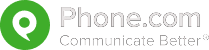Small teams need unified communications more than ever to compete effectively in today’s distributed work environment.
- Market explosion: UCaaS market projected to reach $215.53 billion by 2032, with small businesses driving rapid adoption
- Productivity transformation: Effective communication increases productivity by up to 30% according to recent studies
- Cost optimization: Cloud-based platforms eliminate hardware investments while providing enterprise-grade features
- Competitive advantage: Unified platforms enable small teams to deliver customer service rivaling larger organizations Start exploring UCaaS platforms now to future-proof your team’s communication strategy and maintain competitive advantage.
Small teams face unique communication challenges that can make or break their success. According to Fortune Business Insights, the global UCaaS market is projected to explode from $56.75 billion in 2024 to $215.53 billion by 2032. This surge reflects a fundamental shift in how modern teams collaborate, moving away from fragmented communication tools toward unified platforms that streamline everything from voice calls to video meetings.
For small teams especially, unified communications represents more than just a technology upgrade—it’s a strategic necessity for competing with larger organizations that have traditionally dominated through superior infrastructure and resources.
What is UCaaS for Small Business?
UCaaS for small business refers to cloud-based unified communications platforms specifically designed to meet the needs of smaller teams and organizations. Unlike traditional phone systems that require significant upfront investment and ongoing maintenance, these platforms deliver enterprise-grade communication features through subscription-based models that scale with your team.
The technology combines voice calling, video conferencing, instant messaging, file sharing, and collaboration tools into a single interface accessible from any device with internet connectivity. This integration eliminates the complexity of managing multiple vendors and applications while providing small teams with the same communication capabilities that large enterprises enjoy.
Small business UCaaS solutions typically emphasize ease of use, quick deployment, and flexible pricing structures that accommodate growing teams without requiring long-term commitments or substantial capital expenditure.
Core Components of Small Business UCaaS
UCaaS platforms integrate several essential communication technologies. Voice over Internet Protocol (VoIP) forms the foundation, enabling high-quality phone calls over internet connections rather than traditional phone lines. Video conferencing capabilities support face-to-face meetings regardless of participant locations, while instant messaging facilitates quick exchanges and reduces email overload.
File sharing and collaboration features allow teams to work together on documents in real-time, maintaining version control and ensuring everyone accesses the most current information. Presence indicators show team member availability, helping colleagues choose the most appropriate communication method for each situation.
Modern UCaaS platforms also incorporate advanced features like call recording, automated transcription, and analytics dashboards that provide insights into communication patterns and team productivity metrics.
Why Do Small Teams Need UCaaS Today?
Small teams operate under unique constraints that make effective communication systems particularly critical. Limited resources mean every team member must maximize their productivity, yet traditional communication methods often create inefficiencies that larger organizations can absorb but smaller teams cannot.
The shift toward remote and hybrid work models has fundamentally changed communication requirements. Teams need solutions that enable seamless collaboration regardless of where members are located, without the complexity and cost of enterprise-grade infrastructure.
The Communication Complexity Challenge
Small teams often struggle with communication fragmentation, using email for some interactions, phone calls for others, video conferencing through one platform, and file sharing through another. This scattered approach creates information silos, wastes time switching between applications, and increases the likelihood of missed messages or important information falling through the cracks.
Research from Notta shows that when employees get better communication tools and skills, productivity can increase by up to 30%. For small teams where every minute counts, this efficiency gain can significantly impact overall performance.
The cost implications also become problematic as teams grow. Managing multiple subscriptions, licenses, and vendor relationships creates administrative overhead that small teams typically cannot afford to maintain effectively.
Remote Work Demands and Flexibility Requirements
The modern workforce expects flexibility in when, where, and how they work. Small teams competing for top talent must offer the same remote work capabilities that larger organizations provide, which requires robust communication infrastructure that functions reliably across different devices, locations, and network conditions.
Team collaboration tools must accommodate varying schedules, time zones, and work preferences while maintaining the spontaneous communication that drives innovation and quick decision-making. UCaaS platforms enable this flexibility by providing consistent communication experiences regardless of how team members choose to connect.
Essential UCaaS Features Every Small Team Needs
Selecting the right UCaaS for small business requires understanding which features deliver the most value for your specific team dynamics and operational requirements. Not all UCaaS platforms are created equal, and small teams benefit from focusing on capabilities that provide immediate productivity gains rather than enterprise features they may never use.
Communication Fundamentals
Professional Voice Services: High-definition voice calling with features like call forwarding, voicemail-to-email transcription, and auto-attendant capabilities that ensure professional customer interactions even when team members are unavailable.
Video Conferencing: Screen sharing, virtual backgrounds, and recording capabilities that support both internal collaboration and client presentations. Look for platforms that accommodate your typical meeting sizes without per-participant charges that can quickly escalate costs.
Instant Messaging and Chat: Group conversations, direct messaging, and persistent chat history that keeps communication organized and searchable. Integration with other platform features allows seamless escalation from chat to voice or video calls when needed.
Collaboration and Productivity Tools
File Sharing and Document Collaboration: Real-time document editing, version control, and secure file storage that eliminates email attachments and ensures team members always work with current information.
Presence and Status Indicators: Real-time visibility into team member availability helps colleagues choose appropriate communication methods and reduces interruptions during focused work periods.
Calendar Integration: Synchronization with existing calendar systems for seamless meeting scheduling, automatic presence updates, and calendar-based call routing that respects team members’ scheduled availability.
Mobile and Remote Work Support
Small teams need UCaaS platforms that function equally well on mobile devices and desktop computers. Mobile applications should provide full feature access rather than limited functionality that forces team members to find alternative solutions when working remotely.
Cross-platform compatibility ensures team members can participate fully regardless of their device preferences or technical constraints. Cloud-based architecture eliminates the need for VPN connections or complex network configurations that can create barriers to remote participation.
How UCaaS Transforms Small Team Operations
The operational benefits of UCaaS for small business extend far beyond simple communication improvements. These platforms fundamentally change how teams collaborate, make decisions, and serve customers, often in ways that become apparent only after implementation.
Enhanced Decision-Making Speed
Unified communications dramatically accelerate decision-making processes by reducing the friction involved in gathering input from team members. Instead of scheduling formal meetings for every decision, teams can quickly initiate group discussions, share relevant documents, and reach consensus through integrated communication channels.
Research from TeamStage indicates that companies using effective internal communication tools are 3.5 times more likely to achieve better results. For small teams competing in fast-moving markets, this performance advantage can be the difference between capturing opportunities and watching them pass to more agile competitors.
The ability to quickly bring the right people into conversations, regardless of their current location or availability, eliminates delays that traditionally slow small team operations. When everyone has access to the same communication tools and information, decision-making becomes more democratic and informed.
Improved Customer Service Capabilities
UCaaS platforms enable small teams to provide customer service levels that compete with much larger organizations. Features like intelligent call routing ensure customers reach the right team member quickly, while integrated customer relationship management capabilities provide context for every interaction.
Understanding how to communicate with customers on their terms becomes easier when your platform supports multiple communication channels seamlessly. Call recording and transcription features help teams learn from customer interactions, identify common issues, and develop better service strategies.
The professional appearance provided by UCaaS features—such as custom greetings, professional hold music, and seamless call transfers—helps small teams project a larger, more established image that builds customer confidence.
Streamlined Project Collaboration
Project management becomes more efficient when communication tools integrate seamlessly with work processes. Team members can discuss project details, share files, and make decisions without leaving their primary communication platform, reducing context switching and maintaining project momentum.
Keeping your team connected through unified communications enables teams to work together more effectively, particularly when dealing with tight deadlines or complex projects that require input from multiple team members. The ability to quickly gather feedback, make revisions, and communicate changes keeps projects moving forward smoothly.
What Should Small Businesses Look for in UCaaS Platforms?
Selecting the right UCaaS solution requires balancing feature requirements against budget constraints while ensuring the chosen platform can grow with your team. Small businesses often make the mistake of either choosing solutions that lack essential features or investing in platforms with capabilities they’ll never use.
Scalability and Flexibility Considerations
The ideal UCaaS for small business grows seamlessly as your team expands. Look for platforms that allow you to add users quickly without requiring new hardware installations or complex configuration changes. Pricing structures should accommodate growth without dramatic cost increases that could strain budgets during expansion periods.
Flexibility in feature selection enables teams to start with basic functionality and add advanced capabilities as needs evolve. Some platforms require purchasing comprehensive packages, while others allow teams to customize their feature sets based on actual requirements.
Consider seasonal fluctuations or project-based work that might require temporary user additions. The best platforms accommodate these variations without long-term commitments or penalty fees for adjusting user counts.
Integration and Compatibility Requirements
Your UCaaS platform should integrate smoothly with existing business tools rather than requiring wholesale changes to established workflows. Common integrations include customer relationship management systems, project management platforms, and productivity suites that your team already uses.
Email integration ensures seamless communication across different channels, while calendar synchronization prevents scheduling conflicts and provides automatic presence updates. File storage integrations with services like Google Drive or Microsoft OneDrive eliminate the need to recreate existing document management processes.
Consider the technical expertise available within your team when evaluating integration complexity. The best solutions work out of the box with minimal configuration, though some customization options should be available for specific business requirements.
Security and Compliance Features
Small businesses handling sensitive information need UCaaS platforms with robust security measures that don’t require dedicated IT staff to manage. Look for features like end-to-end encryption, multi-factor authentication, and compliance with relevant industry standards such as HIPAA for healthcare organizations.
Regular security updates and monitoring should be handled by the platform provider, removing this burden from your internal team. Transparent security practices and clear data handling policies help ensure your communication platform meets your organization’s risk tolerance and regulatory requirements.
Backup and disaster recovery capabilities protect against data loss while ensuring communication continuity during unexpected outages or technical problems.
Implementing UCaaS: A Step-by-Step Guide for Small Teams
Successful UCaaS implementation requires careful planning and gradual rollout to minimize disruption while maximizing adoption. Small teams benefit from straightforward implementation approaches that focus on immediate value rather than complex customizations.
Pre-Implementation Planning
Begin by auditing your current communication tools and identifying pain points that UCaaS should address. Document how your team currently handles different types of communication, noting inefficiencies and gaps that the new platform should eliminate.
Involve team members in the selection process to ensure the chosen platform meets actual user needs rather than theoretical requirements. Conduct trials or demos with real work scenarios to evaluate how well different platforms support your team’s specific workflows.
Establish clear success metrics before implementation begins. These might include reduced time spent switching between communication tools, improved customer response times, or decreased monthly communication expenses.
Migration and Training Strategies
Plan your migration timeline to minimize business disruption. Many small teams benefit from gradual transitions that introduce new features progressively rather than switching everything simultaneously. Start with core features like voice calling and messaging before adding advanced collaboration tools.
Provide comprehensive training that focuses on practical use cases rather than exhaustive feature catalogs. Team members need to understand how the new platform improves their daily work rather than memorizing every available function. Consider implementing best practices for effective video meetings as part of your training program.
Designate platform champions within your team who can provide peer support and gather feedback during the transition period. These advocates help identify adoption challenges and develop solutions that work for your specific team culture.
Optimization and Ongoing Management
Monitor usage patterns during the initial weeks following implementation to identify features that drive the most value and areas where additional training might be helpful. Most UCaaS platforms provide analytics dashboards that reveal how teams actually use different communication channels.
Regularly review your feature set and user count to ensure you’re not paying for capabilities you don’t need while confirming that your current plan supports growing requirements. The best UCaaS providers offer flexibility to adjust plans as your needs change.
Establish governance policies for new features and integrations to prevent platform sprawl that recreates the complexity you sought to eliminate. Regular team feedback sessions help identify opportunities for further optimization and ensure the platform continues meeting evolving needs.
Frequently Asked Questions
How much does UCaaS for small business typically cost? UCaaS pricing for small businesses typically ranges from $15-50 per user per month, depending on feature sets and provider. Most platforms offer tiered pricing that allows teams to start with basic functionality and upgrade as needed. Cloud-based models eliminate upfront hardware costs and reduce total ownership expenses compared to traditional phone systems.
Can small teams use UCaaS without dedicated IT support? Yes, modern UCaaS platforms are designed for small teams without dedicated IT resources. Cloud-based deployment eliminates server management requirements, while intuitive interfaces minimize training needs. Most providers offer 24/7 support and comprehensive onboarding assistance to ensure smooth implementation without internal technical expertise.
How quickly can a small team implement UCaaS? Small teams can typically implement basic UCaaS functionality within 1-2 weeks, with full feature adoption occurring over 4-6 weeks. Cloud-based platforms eliminate hardware installation delays, while number porting from existing providers usually completes within 10-15 business days. The timeline depends on team size, feature complexity, and integration requirements.
What happens if our internet connection fails with UCaaS? Quality UCaaS platforms include redundancy features like mobile failover, call forwarding to cell phones, and offline access to essential features. Many providers offer mobile apps that seamlessly switch between WiFi and cellular networks to maintain connectivity. Advanced platforms also include automatic call routing to backup locations during outages.
Transform Your Team’s Communication Today
UCaaS for small business represents more than a communication upgrade—it’s a strategic investment in your team’s ability to compete effectively in an increasingly connected business environment. The unified communications platforms available today provide small teams with enterprise-grade capabilities at affordable prices, eliminating traditional barriers that prevented smaller organizations from accessing advanced communication infrastructure.
The evidence is compelling: businesses using effective communication tools achieve 3.5 times better results, while improved communication processes can increase productivity by up to 30%. As the UCaaS market continues its explosive growth, early adopters position themselves advantageously while organizations that delay implementation risk falling behind more agile competitors.
Ready to transform your team’s communication strategy? Explore how business IP phone services can improve communications with your clients and discover comprehensive UCaaS solutions that combine voice, video, messaging, and collaboration tools in one powerful platform. Get started with Phone.com today and discover how unified communications can accelerate your small team’s success.