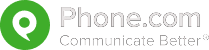The line between work and personal life is blurrier than ever. For small business owners, freelancers, and remote teams, managing professional calls from a personal number is inconvenient and can compromise credibility. Learning how to get a virtual phone number online is essential for modern businesses looking to project professionalism and stay responsive from anywhere.
According to reports, 80% of employees work from home and cite flexible schedules as a top benefit. Business owners must respond to this increasing demand for flexible communication tools. Whether you’re building a brand, scaling a startup, or simply tired of juggling multiple devices, virtual numbers offer an easy, affordable way to streamline communication and boost customer trust without the overhead of traditional phone systems.

What to Know Before You Get a Virtual Phone Number Online
A virtual phone number is a telephone number that isn’t directly associated with a physical phone line. Instead, it uses the internet to route calls, texts, and voicemails to your chosen device, whether that’s a cell phone, a VoIP handset, a desktop app, or your email.
Flexibility allows businesses to operate remotely, expand globally, and separate personal from professional communication without needing multiple devices or SIM cards.
Why Use a Virtual Phone System?
A virtual phone number is a business number that works over the internet instead of a physical phone line. It routes calls, texts, and voicemails to any device you choose, such as a mobile phone, desktop, VoIP handset, or your email inbox.
Unlike traditional numbers tied to a SIM card or a single device, virtual numbers offer unmatched flexibility. You can manage business calls from your smartphone using a dedicated app or, with some providers, even through your phone’s native dialer via a digital SIM (eSIM). You can make and receive business calls over the cellular network without relying on Wi-Fi or switching apps.
Key benefits include:
- Keeping personal and business communications separate
- Operating your business line from anywhere
- No need for multiple devices or physical SIM cards
- Support for calling, texting, voicemail, and more—all from one number
If you’re looking for a modern, mobile-first way to stay connected while maintaining a professional presence, a virtual phone number is the simplest and most scalable solution.
Step-by-Step: How to Get a Virtual Phone Number Online
Ready to streamline your business communications? Here’s exactly how to get a virtual phone number online in five simple steps. From choosing the right number to customizing features and getting set up on your favorite device, this guide breaks it all down—no tech background required.
Step 1: Identify Your Needs
Before you sign up for a virtual phone number, take a moment to consider how your business communicates day to day. Do you need a number that makes your company feel local or one that gives you national presence with a toll-free prefix? How many people on your team need access to the system, and will you want individual numbers or shared extensions? These choices will shape the kind of plan and provider that’s right for you.
It’s also worth thinking about how your phone system should integrate with the tools you already use. If you rely heavily on a CRM, appointment scheduling, or collaboration apps, be sure to look for a virtual phone service that offers easy integration. And don’t forget about the essentials like call forwarding, voicemail, texting, and mobile access. Knowing what matters most to your business now will help ensure your system can grow with you later.
Step 2: Choose a Reliable Provider
Not all virtual phone services are ideal for every business. While it might be tempting to go with the cheapest option, it’s important to look beyond the price tag and consider what you’re really getting. A dependable provider should offer consistent call quality, reliable uptime, and straightforward setup without requiring a full-time IT team to manage it. For small businesses, especially, responsive customer support and clear documentation can make all the difference when questions pop up.
Review what’s included with each plan. Some services offer only the basics, while others bundle in valuable features like voicemail transcription, video conferencing, or call analytics. Look for a provider that gives you flexibility to scale, easy account management, and tools that support both remote and in-office work.
A great place to get a phone number online is through trusted providers that offer robust features designed specifically for small businesses and entrepreneurs.
Step 3: Select Your Number Type
Once you’ve picked your provider, the next step is choosing the type of number that best fits your business goals. This decision can influence how professional, approachable, or established your business appears to customers.
Most virtual phone services offer several number types:
- Local Numbers: Ideal if you want to establish a presence in a specific city or region. A local area code can help build trust with nearby customers, even if you’re working remotely or from another state.
- Toll-Free Numbers: Numbers that start with 800, 888, 877, or similar codes give your business a national footprint. They’re especially useful for customer service lines, support desks, or businesses that serve clients across the U.S.
- Vanity Numbers: These are custom numbers that spell out a word or use a memorable pattern like 1-800-PLUMBER or 888-555-CARE. They’re great for branding, easy to remember, and perfect for marketing campaigns.
Think about how you want clients to perceive your business, and select a number type that reinforces your brand identity and customer experience.
Step 4: Customize Your Virtual Phone System
Once you’ve secured your online virtual number, it’s time to tailor the system to fit your business. This step transforms your number from a simple point of contact into a fully functional communication hub. Start by setting up call forwarding rules based on your availability, whether you want calls to ring your mobile during the day and go to voicemail after hours or route directly to a colleague when you’re in a meeting.
You can also add extensions for team members, create a professional voicemail greeting, and build call menus to guide callers to the right department or person. If you want to present a polished image, an auto-attendant or virtual receptionist can automatically answer and route calls. These small touches go a long way in helping your business appear more established, organized, and responsive, no matter your size or industry.
Step 5: Download Apps and Start Calling
With your system customized and your number ready, the final step is getting connected. Most virtual phone services offer mobile and desktop apps that make it easy to manage calls, texts, voicemails, and settings from anywhere. These apps turn your everyday devices into powerful business tools with the extra hardware.
After downloading the app to your smartphone or computer, simply log in to your account and start communicating. You’ll be able to place and receive calls using your virtual number, review call logs, update settings, and send business texts. Whether you’re at your desk or on the go, these tools ensure you stay responsive and professional at all times.
Benefits of Using a Virtual Number for Business
Switching to a virtual number modernizes your phone setup and creates new opportunities to connect, grow, and work smarter. Here’s how a virtual phone system can benefit your business from day one.
Stay Connected Anywhere, Anytime
Today’s professionals aren’t tied to a desk, and your business number shouldn’t be either. A virtual phone system lets you make and receive calls wherever you are—at home, in the field, or across the country. As long as you have an internet or cellular connection, your business is always open for communication. Mobility keeps things running smoothly, even when your day takes an unexpected turn.
Work Together, Even When You’re Apart
When teams are remote or hybrid, communication can easily become fragmented. Virtual systems offer shared tools like extensions, centralized voicemail, and auto-attendants that keep everyone aligned. Whether you’re collaborating on a project or handing off a client call, features like call routing and voicemail transcription ensure that nothing slips through the cracks.
Build Trust with a Professional Presence
First impressions matter. A dedicated business number, especially one with a local or toll-free prefix, sends a clear signal that your operation is established and reliable. Clients are more likely to respond to a polished call greeting than to a personal cell number. It’s a simple change that helps elevate your brand and boost credibility from the very first call.
Grow Without the Growing Pains
As your business evolves, so should your phone system. A virtual number makes it easy to add users, create new extensions, or reroute calls without dealing with physical hardware or long setup times. Whether you’re onboarding new team members or expanding into new markets, scaling up is just a few clicks away.
Keep Your Communications Secure and Private
A virtual phone number helps protect your business. By separating personal and professional calls, you reduce exposure to spam, robocalls, and unwanted solicitations. Many providers include built-in spam filters and call blocking features, giving you more control over who can reach you.
On top of that, virtual systems typically route calls over secure, encrypted networks. That means sensitive conversations, whether with clients, partners, or team members, stay protected from interception or misuse. For professionals who deal with confidential information, such as those in healthcare or legal services, this added layer of privacy is a necessity.
Common Features to Look For
When exploring how to get a virtual phone number online, it’s important to know what to look for. The right features can save time, improve customer experience, and help you stay organized as your business grows.
Here are some of the most useful features to consider:
- Call Forwarding: Redirect calls to any device based on your schedule or availability, so you never miss an important connection, even if you’re away from your main line.
- Voicemail Transcription: Automatically convert voicemail messages into readable text, making it easier to scan, prioritize, and respond without dialing in.
- Business Text Messaging: Send and receive SMS from your business number, helping you stay responsive while keeping personal and work communications separate.
- Auto-Attendant (IVR): Greet callers with a menu of options that routes them to the right person or department. It adds polish and saves your team from fielding repetitive calls.
- Video Conferencing: Meet with clients or team members face-to-face, no matter where you’re located. Some services even include screen sharing and whiteboarding for better collaboration.
- Number Porting: Bring your existing number with you to avoid disruptions and maintain consistency with customers who already have it saved.
- CRM and App Integrations: Sync your phone system with tools like customer relationship platforms, calendars, or project management apps to streamline workflows and improve follow-up.
These features turn a virtual number into a full-fledged business communication solution.
Who Can Benefit from a Virtual Phone Number?
You don’t have to be a massive enterprise to reap the benefits. A wide variety of professionals and organizations use virtual numbers to improve their communication workflows:
- Freelancers separating personal and business calls
- Startups looking to appear more established
- Remote teams needing unified communication tools
- Customer support teams requiring scalability
- Consultants working across multiple time zones
If your business relies on phone calls to connect with clients or teammates, a virtual phone number can offer the flexibility and professionalism you need to grow.
The Smarter Way to Set Up Your Business Phone Online
Getting a virtual phone number online sets your business up for long-term success. Whether you’re launching a new venture, managing a growing team, or simply looking to present a more professional image, a flexible phone system can make all the difference.
At Phone.com, we believe small businesses deserve powerful tools without the enterprise price tag. That’s why we offer customizable plans, easy setup, and more than 50 features—plus extras like our ProSIM service that lets you use your virtual number through your phone’s native dialer. It’s all part of our mission to help you stay connected, look professional, and grow with confidence. Explore our plans and see how simple it is to get your business number up and running today.