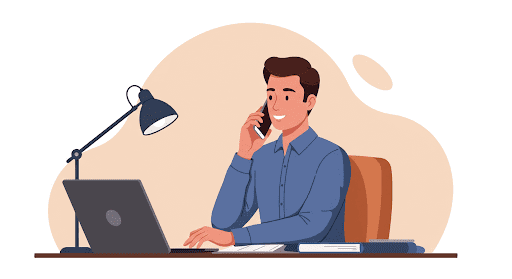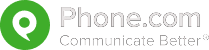Business phone forwarding transforms how small businesses manage customer communications by automatically routing calls to your mobile device.
- Setup options include traditional star codes (72) and modern VoIP solutions that offer advanced features
- Cost savings and productivity benefits, with businesses saving annually on remote work technology solutions
- Advanced features like conditional forwarding, time-based routing, and caller ID-based rules enhance professional presence
The right call forwarding solution can eliminate missed opportunities while maintaining work-life balance for growing businesses.
Managing customer calls while running a business shouldn’t mean being chained to your desk phone. With 62% of people working and communicating directly with dispersed teammates and businesses increasingly adopting flexible communication solutions, knowing how to forward business calls to your cell phone has become essential for operational continuity and customer satisfaction.
Business phone forwarding allows you to receive business calls on mobile devices, ensuring you never miss important customer inquiries, sales opportunities, or urgent business matters. This virtual phone to cell solution bridges the gap between traditional business communication and modern mobility needs, giving small business owners the freedom to work from anywhere while maintaining a professional presence.
How Does Business Phone Forwarding Work?
When someone dials your business number, the call routing system instantly redirects the call to your cell phone without the caller knowing they’re reaching you on a different device. Unlike simple call transferring, which requires manual action, this process operates automatically based on predefined rules you establish.
The technology works through your phone service provider’s network, whether you’re using traditional landlines or modern VoIP systems. However, virtual phone solutions offer more sophisticated options, including conditional forwarding, time-based routing, and integration with business applications.
Modern call forwarding systems can handle multiple scenarios simultaneously. For example, if you don’t answer your mobile phone within a set number of rings, the system can automatically forward the call to a colleague, voicemail system, or answering service, ensuring every call is handled professionally.
What Types of Call Forwarding Are Available for Small Businesses?
Understanding the different types of call forwarding helps you choose the right solution for your business needs. Each type serves specific scenarios and offers varying levels of control over how your calls are managed.
Unconditional vs Conditional Forwarding
Unconditional forwarding immediately redirects all incoming calls to your designated number, without attempting to ring your primary business line first. This option works well when you’re completely unavailable at your main office or want all calls routed to your mobile device during specific periods.
Conditional forwarding, also called sequential forwarding, only redirects calls under certain circumstances. The most common conditional options include forwarding when your line is busy, when you don’t answer after a specified number of rings, or when your phone is unreachable. This approach allows you to maintain control over call handling while ensuring important calls aren’t missed.
Sequential vs Simultaneous Ringing
Sequential ringing attempts to reach you on multiple numbers in a predetermined order. For example, calls might first ring your office phone for 20 seconds, then forward to your cell phone for another 20 seconds, and finally go to voicemail if unanswered.
Simultaneous ringing makes multiple phones ring at the same time, allowing you to answer whichever device is most convenient. This method is particularly effective for urgent business calls or when you want maximum availability without missing any calls.
How Do You Set Up Call Forwarding to Your Cell Phone?
Traditional phone systems typically require manual dial codes, while modern VoIP solutions offer intuitive virtual phone interfaces with advanced customization options.
Traditional Phone System Setup
For traditional landline systems, forwarding usually involves dialing specific star codes from your business phone. The most common activation code is *72, followed by the destination number where you want calls forwarded.
Here’s the typical process for traditional systems:
- Lift your business phone receiver and listen for a dial tone
- Dial *72 and wait for a confirmation tone
- Enter your complete cell phone number, including area code
- Wait for confirmation (often a tone or recorded message)
- Hang up to activate the forwarding
To deactivate forwarding, dial *73 from your business phone. Keep in mind that traditional forwarding can be expensive, as you may pay for both the incoming call to your business number and the forwarded call to your mobile device.
VoIP and Cloud-Based Setup
Modern VoIP systems offer much more sophisticated and user-friendly call forwarding options. These virtual phone to cell systems typically include web-based dashboards or mobile apps that allow you to configure forwarding rules instantly.
VoIP setup advantages include:
- Online dashboard control: Configure forwarding rules from any internet-connected device
- Multiple destination numbers: Set up sequential or simultaneous forwarding to several phones
- Conditional rules: Create specific forwarding behaviors based on time of day, caller ID, or busy status
- Instant changes: Modify or disable forwarding immediately without calling customer service
The setup process usually involves logging into your account portal, navigating to settings, and entering your preferred mobile number and forwarding conditions.
Setup Methods Comparison
|
Feature |
Traditional Landline |
VoIP/Cloud System |
|
Setup Complexity |
Manual dial codes required |
Web dashboard or app |
|
Cost |
Pay for both legs of call |
Often included in plan |
|
Customization |
Basic on/off only |
Advanced conditional rules |
|
Multiple Numbers |
Limited options |
Support for multiple destinations |
|
Time-based Rules |
Not available |
Full scheduling capabilities |
|
Instant Changes |
Must call provider |
Immediate online updates |
|
Mobile Management |
Not possible |
Full mobile app control |
Why Should You Forward Business Calls to Your Mobile Device?
Forwarding business calls to your cell phone offers numerous advantages that can impact your customer relationships and business growth. With effective communication leading to a 72% increase in productivity, call forwarding has become essential for busy professionals.
By enabling business calls on mobile through forwarding, you ensure maximum availability without being physically tied to your office. This accessibility becomes particularly valuable during peak business hours when customer expectations for immediate response are highest.
Forwarding calls also creates seamless customer experiences. Customers calling your business number don’t realize they’re reaching your personal mobile device, which preserves the perception of a well-established business operation regardless of your actual location or company size.
Cost savings represent another significant advantage. According to research by Harvard and Stanford, businesses can save up to $11,000 per year by switching to hybrid remote work models, and forwarding allows you to consolidate communications while keeping numbers distinct. This approach can reduce monthly telecommunications expenses while providing greater flexibility.
The feature particularly benefits remote work arrangements, which have become increasingly common. With 22% of the American workforce working remotely and 83% preferring hybrid arrangements, business phone forwarding enables seamless communication regardless of your physical location.
What Advanced Forwarding Features Should You Know About?
Modern business phone systems offer sophisticated call forwarding capabilities. These advanced features can transform how you manage customer communications and ensure professional call handling in any situation.
Time-Based Call Routing
Schedule-based forwarding automatically adjusts call handling based on your business hours, holidays, or personal availability. During business hours, calls might ring your office phone first, then forward to your mobile device. After hours, calls could go directly to your cell phone or an answering service.
This feature is valuable for businesses serving customers across multiple time zones or those offering extended customer service hours. You can configure different forwarding behaviors for weekdays, weekends, and holidays without manual intervention.
Caller ID-Based Forwarding
Advanced systems allow you to create specific forwarding rules based on who’s calling. Important clients can be routed directly to your personal cell phone, while general inquiries follow standard forwarding protocols. This prioritization ensures you never miss calls from your most valuable customers.
Hunt Groups and Sequential Forwarding
Hunt groups automatically distribute incoming calls among multiple team members, ensuring calls are answered even when you’re unavailable. Sequential forwarding attempts to reach different numbers in a predetermined order, while simultaneous ringing makes multiple phones ring at once.
Voicemail Integration
Smart voicemail systems can transcribe messages and send them via email or text, allowing you to quickly assess call importance even when you can’t answer immediately. Some systems offer visual voicemail interfaces that display caller information and message previews.
Mobile App Integration
Modern forwarding solutions include mobile apps that allow real-time control over your forwarding settings. You can instantly activate or deactivate forwarding, change destination numbers, or modify rules directly from your smartphone. This level of control makes managing business calls on mobile devices more efficient.
Call Screening and Filtering
Advanced screening features can announce caller names or company information before connecting the call, allowing you to decide whether to accept or redirect the call. Some systems can automatically filter spam calls or send suspected robocalls directly to voicemail.
What Are the Best Practices for Business Phone Forwarding?
Start by clearly defining your availability preferences and customer expectations. If clients expect immediate responses during business hours, configure forwarding to ring multiple devices simultaneously. For less urgent businesses, sequential forwarding might provide a better work-life balance.
Create different forwarding profiles for various scenarios. You might want one configuration for normal business days, another for travel, and a third for vacations or time off. Having pre-configured profiles allows quick activation without fumbling with settings during busy periods.
Test your forwarding setup regularly to ensure calls reach you reliably. Network conditions, carrier compatibility, and service updates can occasionally affect call forwarding performance. Monthly tests help identify and resolve issues before they impact customers.
Prioritize response times and backup options. Aim for call answering within three rings, whether directly or through forwarding, and ensure backup options like voicemail are professional and informative with clear next steps for callers.
Train any team members who might answer forwarded calls on your business protocols. If calls forward to employees’ personal devices, they should know how to handle business inquiries professionally and follow established procedures for taking messages or transferring calls.
When Should You Use Business Call Forwarding?
Several common business scenarios make call forwarding particularly valuable. Understanding these situations helps you configure appropriate forwarding rules and maximize the feature’s benefits.
Remote Work and Travel
Business travel and distributed teams no longer mean communication gaps. Forwarding ensures clients can reach you regardless of your location, maintaining business continuity during conferences, client visits, or extended travel periods. This capability is vital for service-based businesses where client accessibility directly impacts satisfaction and retention.
For distributed teams, forwarding eliminates the need to check multiple voicemail systems or worry about missed calls across different time zones. You can maintain full business operations from anywhere with cellular coverage, expanding your potential working environments without compromising customer service quality.
After-Hours Coverage
Many businesses benefit from extended availability beyond traditional office hours. Call forwarding allows you to provide after-hours support for urgent situations while maintaining personal boundaries. You can configure different forwarding rules for evenings, weekends, and holidays based on your business needs.
Emergency service businesses, healthcare providers, and client service organizations often use conditional forwarding to handle urgent calls outside normal hours while filtering non-essential inquiries to voicemail or next-business-day responses.
Emergency Situations
Unexpected events like power outages, natural disasters, or facility issues can disrupt traditional phone service. Forwarding provides business continuity by automatically routing calls to mobile devices that aren’t affected by local infrastructure problems.
Having emergency forwarding procedures established before they’re needed ensures your business can continue operating during challenging circumstances, potentially preventing revenue loss and maintaining customer confidence.
How Do You Troubleshoot Common Call Forwarding Issues?
While forwarding calls is generally reliable, occasional issues can affect performance. Understanding common problems and their solutions helps maintain consistent call handling and professional customer service.
Calls Not Forwarding: If calls aren’t forwarding as expected, first verify that forwarding is properly activated. Check your service provider’s status and ensure your forwarding destination number is entered correctly, including area codes and any required dialing prefixes.
Poor Call Quality: Forwarded calls may experience quality issues due to network conditions or device compatibility. Test different destination devices and networks to identify optimal configurations. VoIP systems typically provide better call quality than traditional forwarding through cellular networks.
Delays in Forwarding: Excessive delays between the initial ring and forwarding activation can frustrate callers. Adjust your ring timing settings to balance giving you time to answer directly while minimizing wait times for forwarded calls.
Mobile Device Compatibility: Some mobile carriers or devices may not properly handle forwarded calls. Test forwarding with different devices and carriers to ensure reliable performance across your expected usage scenarios.
What Are the Costs and Limitations of Forwarding?
Understanding the financial and technical limitations of forwarding helps you make informed decisions about implementation and manage expectations appropriately.
Traditional phone system forwarding often charges for both the incoming call to your business number and the outgoing call to your forwarding destination. This double-billing can significantly increase monthly phone costs, especially for high-volume businesses or long-distance forwarding.
VoIP-based forwarding systems typically include call forwarding in their standard plans, eliminating per-minute charges for most domestic forwarding scenarios. However, international forwarding may still incur additional fees depending on your service provider and destination countries.
Some carriers impose limitations on forwarding ring time, the number of forwarding destinations, or the types of calls that can be forwarded. Understanding these restrictions helps you configure realistic forwarding rules and identify potential gaps in coverage.
Battery life considerations become important when your mobile device serves as a primary business phone through forwarding. Increased call volume can drain battery faster, requiring careful power management or backup charging solutions during extended periods away from charging sources.
Network coverage limitations can affect forwarded call reliability in areas with poor cellular service. Having backup forwarding destinations or alternative communication methods helps maintain business accessibility in challenging coverage areas.
Frequently Asked Questions
Can I forward calls to multiple phone numbers at once? Yes, most modern VoIP systems support simultaneous ringing to multiple devices. You can configure calls to ring your office phone, cell phone, and other devices simultaneously, allowing you to answer whichever is most convenient.
Will callers know their call has been forwarded to my cell phone? No, properly configured call forwarding is transparent to callers. They dial your business number, and the call connects to your mobile device without any indication of forwarding, maintaining your professional image.
How much does business phone forwarding typically cost? Costs vary by provider and system type. Traditional phone systems often charge for both legs of forwarded calls, while VoIP providers typically include call forwarding in standard plans.
Can I set up different forwarding rules for different times of day? Yes, advanced VoIP systems offer time-based forwarding that automatically adjusts based on your schedule. You can configure different forwarding behaviors for business hours, evenings, weekends, and holidays without manual intervention.
Never Miss an Opportunity with Business Phone Forwarding
Business phone forwarding is an essential communication tool for modern small businesses, enabling professional customer service while maintaining operational flexibility. Whether you’re managing a growing team, traveling frequently, or want comprehensive call coverage, implementing effective call forwarding can impact your business success.
Modern VoIP systems offer far superior forwarding capabilities compared to traditional phone systems, providing cost-effective solutions with advanced features that grow with your business. Explore Phone.com’s flexible plans and discover how easy it is to keep your business connected from anywhere.