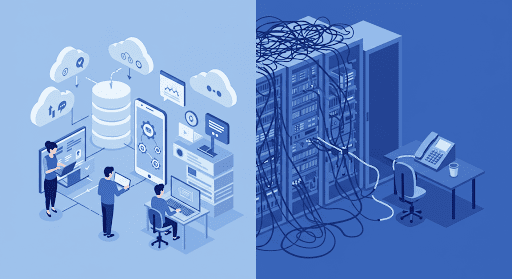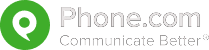Businesses have a lot more communication options today. Here’s what small businesses need to know about cloud vs on-premise phone systems in 2025:
- Cloud systems mean low upfront costs, predictable monthly billing, and easy scalability.
- On-premise systems require major upfront investment, IT support, and ongoing maintenance.
- Cloud delivers better reliability with geo-redundancy and built-in failover options.
- Small teams gain modern features like call routing, texting, and video without extra hardware.
For most small businesses, the smarter move in 2025 is to embrace cloud telephony and leave on-premise headaches behind.
Hybrid work is still the norm for many roles, which is why mobility and uptime matter more than ever. Among U.S. adults whose jobs can be done from home, 75% are working remotely at least some of the time, underscoring the need for phone systems that travel with your team and keep calls flowing during disruptions.
Choosing between a cloud vs on-premise phone system is a high-impact decision for small businesses. The choice affects your monthly costs, how professional your business appears to customers, and how easily your team can work from anywhere without juggling personal and business numbers. This guide breaks down the trade-offs so owners, office managers, and lean teams can pick the option that’s flexible today and won’t turn into a headache tomorrow.
Cloud vs On-Premise Phone System at a Glance
Before diving into the details, it helps to see the big picture. Cloud and on-premise systems differ most in cost, flexibility, and ease of management, which are three factors that matter most to small businesses. Cloud telephony minimizes upfront spending and supports remote work from any device, while on-premise systems require significant investment in hardware and IT resources.
The table below highlights these contrasts so you can quickly see which option aligns better with your business needs and growth plans.
|
Factor |
Cloud Telephony |
On-Premise PBX |
Best Fit |
|
Upfront Costs |
Low (no hardware) |
High (servers, wiring, IT setup) |
SMBs and startups |
|
Monthly Costs |
Per-user subscription |
Maintenance + carrier lines |
Larger orgs w/ IT staff |
|
Setup Time |
Days |
Weeks–months |
Cloud for speed |
|
Flexibility |
Work anywhere, any device |
Fixed to office hardware |
Hybrid workers |
|
Reliability |
Multi-region redundancy |
Dependent on office power/internet |
Cloud wins for uptime |
|
Compliance (911, HIPAA) |
Provider-managed |
You must manage |
Cloud for healthcare SMBs |
|
IT Management |
Minimal |
Requires in-house IT |
On-prem if you want full control |
What Do We Mean by Cloud Telephony vs On-Premise?
Choosing between cloud and on-premise is about who manages your system, how flexible it is, and how well it supports remote work or office-based teams. Below, we define both so you can see what you gain (and what you trade off) depending on which path you take.
What is Cloud Telephony (Hosted PBX / Business VoIP)?
Cloud telephony, also called hosted PBX or business VoIP, means your phone system is run by an external provider over the internet rather than being hosted inside your office. Instead of you owning all the hardware, software and wiring, the provider houses that in data centers. You access your phone system via desk phones, softphones, or mobile apps.
Cloud telephony enables voice communication over the internet instead of traditional phone lines. All the infrastructure (routing, switching, call management) is handled remotely rather than by on-site equipment. These services are eliminating the need for traditional on-site equipment by using cloud computing infrastructure.
Key characteristics for small businesses:
|
Feature |
Why It Matters for SMBs |
|
Low or no hardware on site |
Much lower upfront cost; fewer things to install/maintain |
|
Pay-per-user and scalable |
Add or remove users when business scales up/down |
|
Use from anywhere (office, home, mobile) |
Supports flexible work, remote teams |
|
Automatic updates & provider-managed maintenance |
Less tech burden on your side |
|
Built-in redundancy for outages & backups |
Better resilience during hardware or internet failures |
Potential trade-offs:
- Heavy dependence on internet reliability and bandwidth
- Monthly/recurring costs can accumulate as you add users or features
- Less direct control over data location, custom configuration, or upgrades
What is On-Premise PBX Today?
An on-premise PBX means that your business owns or leases the phone system hardware, power, wiring, phones, and servers, all located physically at your office. You or your contracted IT staff are responsible for setup, maintenance, upgrades, and reliability.
Even with cloud growing fast, many business use cases still justify on-premise systems, especially where there is poor internet reliability, privacy or regulatory concerns, or existing infrastructure you want to continue using.
Key characteristics for small businesses considering on-premise:
|
Feature |
What It Means for SMBs |
|
Large upfront cost for hardware, wiring, installation |
High barrier to entry; may require paying a lot before seeing benefit |
|
Need for ongoing maintenance and specialized support |
Higher technical burden; may need to contract external help or hire someone |
|
Full control over system, data, and configuration |
More customization; privacy or security advantages in some cases |
|
Slower and more expensive to scale or change |
Adding users or moving lines often involves physical changes and costs |
|
Replacement / upgrades over time |
Hardware ages; licenses and parts must be kept up to date; eventual replacement required |
When on-premise might make sense (for small businesses):
- Your internet is unreliable or frequently disrupted
- You need strict compliance or local data storage for your industry
- You have existing hardware or systems that are costly or painful to replace
- Your usage is steady and predictable; you don’t plan big swings in headcount or remote work
Costs That Matter to Small Businesses
For small businesses, cost is about whether you prefer a predictable subscription or a large upfront purchase with ongoing upkeep. Cloud systems are billed like software-as-a-service, while on-premise systems behave more like owning hardware. Here’s how each stacks up.
Cloud Cost Breakdown
Cloud telephony is subscription-based. You pay per user, per month, and scale up or down as your team changes.
Typical costs include:
- Per-user license: low monthly fees
- Phone numbers: Local, toll-free, or vanity numbers
- Optional add-ons: Call recording, transcription, or SMS registration fees
- Desk phones (if desired): many teams just use mobile or desktop apps
Why this fits SMBs: predictable billing, no surprise maintenance costs, and flexibility to cancel or change as your business evolves.
On-Premise Cost Breakdown
On-premise PBX systems come with heavier upfront investments plus ongoing IT costs. Even for a small team, these systems can require thousands of dollars to get started.
Typical costs include (industry averages):
- PBX hardware and licenses: thousands of dollars for a small office
- Carrier service (PRI or SIP trunks): monthly charges per channel
- IP phones and cabling: hundreds of dollars per phone, plus installation labor
- Network equipment: Routers, switches, UPS backups, and cooling space if servers are on-site
- IT support contracts: hundreds of dollars per month for monitoring, updates, and troubleshooting
- Hardware replacement/upgrade cycle: 5–7 years, often several thousand dollars
Why this can be difficult for SMBs: the upfront price is high, scaling requires new hardware, and ongoing maintenance often means hiring IT support or signing a service contract.
Takeaway: Cloud systems spread costs out evenly with no surprises, while on-premise systems front-load the expense and still require ongoing IT and upgrade spending.
How Reliable Are Cloud and On-Premise Phone Systems in the Real World?
For many small businesses, reliability is survival. If your phones go down, you can miss sales, delay service, or frustrate customers. Cloud and on-premise systems handle outages in very different ways, and understanding the trade-offs helps you prepare for the unexpected. Outages also carry real financial weight. 54% of businesses experience costs over $100,000 from a serious outage, and 16% report losses topping $1 million. While a small business might not lose that much, downtime is expensive no matter your size.
What Happens if the Internet Goes Down?
For cloud systems, your phones rely on an internet connection. If your office loses internet, calls can usually be forwarded automatically to mobile devices, so customers can still reach you. This built-in failover means you’re not completely stuck. Even if your office router crashes, your business line keeps ringing somewhere.
With an on-premise PBX, calls are tied to the local network. If your internet or carrier circuit fails, customers often get a busy signal or voicemail. You can build in backup circuits, but that adds more cost and complexity. For most small businesses, that kind of redundancy is hard to justify.
Cloud Redundancy vs On-Premise Single Point of Failure
Cloud providers operate multiple data centers in different locations. If one server or region goes offline, calls are automatically rerouted through another, often without you even noticing. This “geo-redundancy” is a major advantage of the cloud.
An on-premise PBX, on the other hand, is a single point of failure. If the system in your office goes down due to power loss, equipment failure, or even a storm, your phones stop working until it’s fixed. Unless you’ve invested in generators, backup lines, and IT staff, downtime is much harder to prevent.
What Do Small Businesses Need to Know About Security and Compliance?
Security and compliance can feel intimidating, but they’re essentials for protecting your customers and staying on the right side of the law. Whether you’re handling sensitive health data or just want to ensure emergency calls work properly, how your phone system manages compliance makes a big difference. Let’s look at how cloud and on-premise systems compare.
How Cloud Systems Handle Security and Compliance
With cloud phone systems, most of the heavy lifting is done for you. Providers are responsible for patching software, managing firewalls, and keeping systems up to date. Many also build in compliance features that small businesses might otherwise struggle to manage, such as:
- E911 support: Ensures emergency calls show the correct address.
- HIPAA-ready calling and texting: Important for healthcare providers handling patient information.
- Encrypted communications: Calls and messages are protected in transit.
- Spam and fraud prevention tools: Cloud carriers often block robocalls and suspicious traffic at the network level.
For small teams without an IT department, this “provider-managed” model removes much of the risk and complexity.
How On-Premise Systems Handle Security and Compliance
With an on-premise PBX, you (or your contracted IT provider) are in charge of securing and updating the system. That means you must:
- Configure firewalls and intrusion detection.
- Apply regular security patches and firmware updates.
- Ensure compliance with E911 rules like Kari’s Law and the RAY BAUM’s Act (which require emergency calls to connect directly to 911 and show accurate location information).
- Document processes and perform periodic audits if you’re in a regulated industry like healthcare or finance.
For small businesses, this can be time-consuming and costly without in-house IT expertise.
Simple Checklist: Security and Compliance Essentials
- Make sure 911 calls show your business address.
- For healthcare, confirm HIPAA protections are in place.
- If you use texting for customer outreach, register your number to comply with 10DLC rules.
- Update systems regularly (or confirm your provider does it for you).
Do You Have the Right Internet Connection for VoIP?
Even the best phone system will sound bad if your internet connection isn’t up to par. For small businesses, you don’t need enterprise-grade fiber to get professional call quality, but you do need a reliable and stable connection. Here’s what that looks like.
Basic Internet Needs for Clear Calls
Most small businesses can run smoothly with a broadband connection of 25 Mbps or more, which is widely available in the U.S. What matters most is consistency: low latency, minimal jitter, and almost no packet loss. These technical terms boil down to one thing: whether voices sound clear and uninterrupted.
If your office uses a lot of video calls, streaming, or cloud apps, you may want extra bandwidth to ensure calls don’t compete with other online activity.
When You Might Need Extra
If your business runs a call-heavy operation (like customer support or outbound sales), you may benefit from tools like:
- Quality of Service (QoS): A router setting that prioritizes phone traffic over other internet usage.
- Business-grade fiber: Faster and more consistent than residential service.
- Redundant connections or SD-WAN: Helpful for multi-site businesses or those that can’t risk downtime.
Good / Better / Best Internet for Small Offices
|
Level |
What You Need |
Best For |
|
Good |
Cable/Fiber, 25 Mbps+ |
Most small offices with light to moderate calling |
|
Better |
Dedicated Business Fiber, QoS-enabled router |
Offices with frequent calls + cloud software use |
|
Best |
Redundant circuits, SD-WAN, QoS |
Call centers or businesses where phones = lifeline |
What Features Actually Help Your Business Grow?
A phone system helps your team stay productive, responsive, and professional. For small businesses, the right mix of features can save hours of work each week and help you keep up with customer demands. Below are the essentials you’ll want on day one, and the advanced tools that pay off as your business grows.
Everyday Must-Haves
These are the core features that most small businesses use daily. They ensure you never miss a call, stay connected on the go, and present a polished image to customers.
- Call forwarding & routing: Make sure calls reach the right person, whether in the office, at home, or on mobile.
- Voicemail-to-email: Read or listen to messages from your inbox so you can respond quickly.
- Mobile & desktop apps: Use your business number on any device without sharing your personal line.
- Text messaging with your business number: Send and receive SMS to keep conversations where customers want them.
- Video meetings: Collaborate with your team or clients face-to-face without needing a separate service.
These features are now standard with most cloud phone systems, which means even a two-person startup can look as professional as a much larger company.
Growth Features
As your business expands, more advanced features help streamline operations, improve customer service, and provide insights into performance.
- Call recording & analytics: Track call quality, train staff, and review customer conversations.
- CRM integrations: Automatically log calls, texts, and voicemails into your sales or support tools.
- Custom call menus (IVR): Route callers to the right department without a receptionist.
- Team collaboration tools: Conference calling, screen sharing, and group messaging.
- AI features: Real-time transcription, meeting summaries, or spam call blocking that saves time.
These kinds of tools transform a phone system from a basic utility into a growth engine.
Which Phone System Is Best for Your Business Size?
Not every small business has the same needs. A solo consultant and a 100-person multi-site retailer face very different communication challenges. The best way to decide between cloud and on-premise is to think about your size, growth plans, and how much IT support you have available.
Solo / Startup (1–5 People)
For solopreneurs, freelancers, or micro-businesses, a cloud phone system is the clear winner. It gives you a professional business number, voicemail, call routing, and mobile apps without requiring any special hardware. You can set it up in a day and cancel anytime without penalty.
Why it works: You get the image of a bigger company, while keeping costs and complexity low.
Small Team (10–50 People)
With a small but growing team, you may still lean toward cloud, but hybrid setups sometimes make sense. For example, if you still rely on fax machines, door phones, or other analog devices, you can bridge those into a cloud system with adapters.
Why it works: Cloud keeps your team connected across multiple devices, while hybrid lets you hold on to any must-keep legacy equipment.
Multi-Site SMB (50–200 People)
At this size, flexibility and scalability are key. Most multi-site businesses still benefit from cloud systems, especially if they want consistent call handling across locations. However, if you have strict compliance requirements (like certain healthcare or government contracts), or unreliable internet in some areas, on-premise might still be considered.
Why it works: Cloud keeps all your locations under one system with unified features, while on-premise may only be justified if regulations demand it.
How Can You Move from On-Premise to Cloud Without Stress?
Switching from an on-premise system to a cloud phone system doesn’t have to be overwhelming. With the right plan, even small businesses can make the change in a few weeks while keeping their numbers, minimizing downtime, and training staff effectively.
Step 1: Test It with a Pilot User
Start small by setting up one employee or department. This helps you confirm call quality, mobile access, and features like voicemail-to-email before rolling it out to the entire team.
Step 2: Port Your Numbers
You don’t need to give up the business numbers your customers already know. Your new provider can port them over, usually in a few days to a few weeks. During that time, you can still receive calls on your old system so you don’t miss a beat.
Step 3: Train Your Team
A short onboarding session is usually enough for staff to learn how to answer calls, check voicemail, use apps, and join video meetings. Cloud systems are designed to be intuitive, so training rarely requires IT staff.
Step 4: Go Live in Phases
Once your pilot is successful, roll out the system to the rest of your team. Many small businesses fully transition within 30–60 days, depending on the number of users and features being added.
Business VoIP vs. Landline in 2025: Which Makes More Sense?
Some small businesses still use traditional landlines, but things are changing. When comparing business VoIP vs. landlines, traditional hardware is becoming more expensive, harder to maintain, and less feature-rich, while VoIP systems provide mobility, flexibility, and advanced tools at a lower cost.
Side-by-Side Comparison
|
Factor |
Business VoIP |
Landline |
|
Cost |
$15–$35 per user/month, predictable billing |
Higher recurring charges, installation fees |
|
Mobility |
Use on any device (mobile, desktop, office phone) |
Tied to office wiring |
|
Features |
Call routing, voicemail-to-email, texting, video, integrations |
Basic calling only |
|
Scalability |
Add/remove users easily |
Adding lines requires new wiring and setup |
|
Reliability |
Redundant cloud systems + mobile failover |
Dependent on physical lines, vulnerable to outages |
For most small businesses, VoIP is the clear choice. It delivers far more value at a lower monthly cost, lets employees work from anywhere, and includes modern features that customers now expect. Landlines may still serve a niche purpose in industries with legacy equipment, but they’re no longer a growth-friendly option.
Frequently Asked Questions About Cloud vs On-Premise Phone Systems
Is an on-premise PBX really cheaper after a few years?
Not usually. While on-premise systems can spread costs over hardware lifespans, they require ongoing IT support, licenses, and periodic upgrades. For small businesses without in-house IT, those hidden costs often outweigh cloud’s predictable monthly pricing.
If my internet isn’t strong, can I still use a cloud phone system?
Yes. Most cloud systems allow calls to automatically forward to mobile phones if your office internet drops. As long as you have reliable broadband or cellular coverage, you’ll stay connected. Some businesses also add a backup internet line if phones are mission-critical.
Can I keep my existing phone number?
Absolutely. With number porting, you don’t lose the phone numbers your customers already know. The process usually takes a few days to a few weeks, and you can keep receiving calls on your old service until the transfer is complete.
How does 911 work with a cloud phone system?
Cloud providers support E911, which ensures your business address appears on emergency calls. Some even let you update locations if your team works remotely, so dispatchers can send help to the right place. On-premise systems require manual setup and monitoring to stay compliant.
Choose the Phone System That Lets You Grow
Cloud vs. on-premise is an essential business decision. For most small businesses in 2025, cloud systems win with lower upfront costs, predictable billing, and the ability to keep your team connected anywhere. On-premise setups still have a place in niche cases, but they come with higher complexity, higher risk, and a bigger IT burden.
At Phone.com, we designed our services specifically for small businesses that want to look professional, stay flexible, and grow without breaking the bank. With affordable per-user pricing, no long-term contracts, and 24/7 live support, we make it easy to modernize your communications. Explore our virtual plans and learn more about cloud telephony options today.