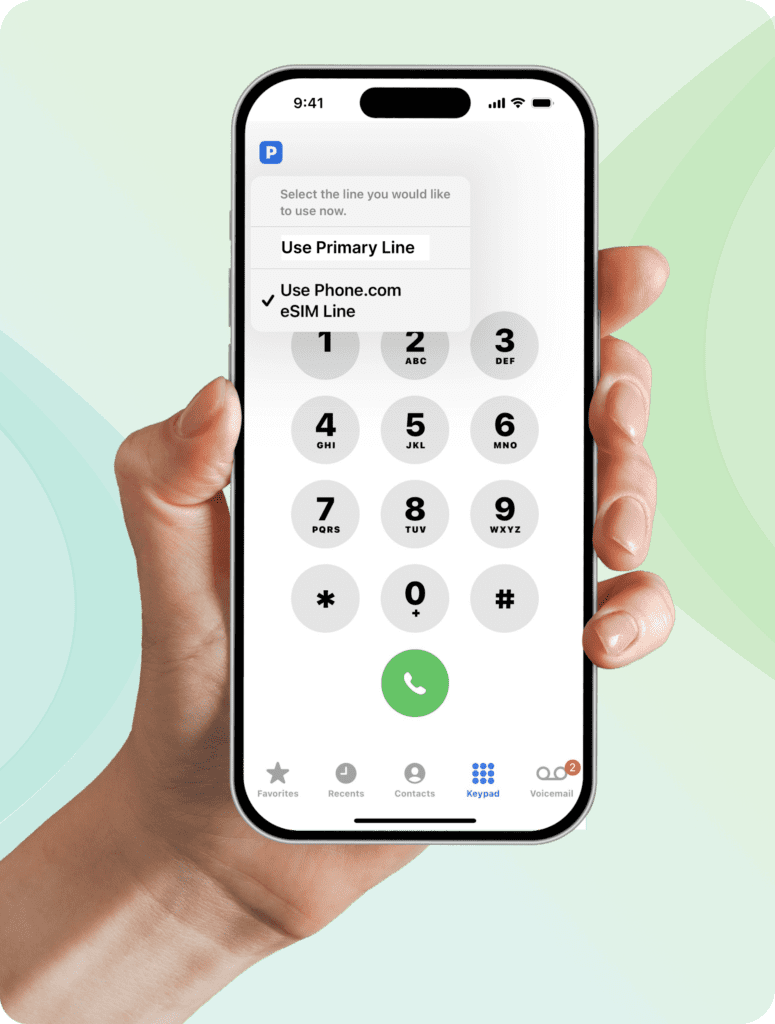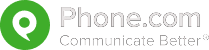In today’s mobile-first world, small business owners and entrepreneurs are always on the go. Whether you’re meeting clients, traveling between offices, or working from home, your cell phone is probably your most important tool. But relying on just one personal number for everything can quickly get messy. That’s where adding a business phone line for your cell phone can transform the way you work.
Thanks to advances in eSIM technology and modern business phone system providers, it’s now easier than ever to keep your professional and personal communications separate—all on the same device. In this post, we’ll explore why a dedicated business number on your cell phone makes sense, how eSIM plays a role, and the many benefits it brings to your business.
Why You Need a Business Phone Line for Your Cell Phone
If you’re still using your personal number to handle business calls, you’re not alone. Many freelancers, consultants, and small business owners start this way. However, as your company grows, the drawbacks become clear:
- Lack of separation: You can’t easily turn off work calls when you’re off the clock.
- Unprofessional appearance: Customers may question your credibility when you answer from a personal line.
- Limited features: Your cell carrier doesn’t provide business features like call routing, auto-attendants, or voicemail transcription.
A business phone line for your cell phone gives you the professionalism, features, and flexibility you need—without having to carry two separate devices.
What Is an eSIM and Why Does It Matter for Business?
An eSIM (embedded SIM) is a digital version of the physical SIM card that connects your phone to a carrier’s network. Instead of swapping out cards, you can activate new lines instantly by scanning a QR code or entering a few settings.
For business users, this means:
- You can add a second phone line on the same device in minutes.
- No need to carry two phones or juggle SIM cards.
- You can keep your personal line and add a business phone line for your cell phone through an eSIM.
Many modern smartphones—including iPhones and Android devices—support eSIM technology. When paired with a business phone systems provider, eSIM makes it easy to manage multiple numbers, profiles, and features from one device.
How Business Phone System Providers Fit In
Adding a line with eSIM is only the first step. To truly unlock the benefits, you’ll want to partner with a business phone systems provider. These companies specialize in delivering professional-grade features to mobile users, such as:
- Call routing and forwarding: Send calls to your business number wherever you are.
- Voicemail-to-email or text transcription: Stay organized without listening to endless messages.
- Virtual receptionist/auto-attendant: Greet customers professionally, even if you can’t answer.
- Team extensions: Give employees their own numbers or extensions—all under one system.
- Video conferencing and messaging integration: Keep everything tied into one communication platform.
With a provider handling the back-end, your business phone line for your cell phone works seamlessly alongside your personal number without extra hardware.
Benefits of Using a Business Phone Line for Your Cell Phone
Let’s dive into the core benefits of combining eSIM technology with a business phone systems provider.
1. Professionalism and Credibility
When clients see a dedicated business number—rather than a personal mobile number—it signals legitimacy. It shows that you’ve invested in your company and are ready to serve customers professionally.
2. Work-Life Balance
Having a business phone line for your cell phone allows you to silence work calls after hours without missing personal calls. You can set specific business hours, route after-hours calls to voicemail, or forward them to a call answering service.
3. Cost-Effectiveness
Traditionally, businesses would buy separate phones or expensive desk systems. With eSIM and business phone systems providers, you can have two lines on one phone—often at a fraction of the cost.
4. Flexibility to Scale
Need to add more employees or departments? Your provider can issue new numbers or extensions instantly. You don’t need to worry about adding more hardware.
5. Advanced Features
From call recording to team messaging, a business phone line for your cell phone gives you enterprise-grade features that a personal line can’t match.
6. Security and Privacy
Using your personal number for business opens the door to spam, robocalls, and potential data privacy issues. A dedicated line keeps your personal number private while still allowing full business accessibility.
Example Use Cases
Here are a few real-world examples of how a business phone line for your cell phone can be a game-changer:
- Freelancers: Keep personal and client calls separate without juggling two phones.
- Real estate agents: Use a business line with call routing so clients always reach someone available.
- Consultants: Maintain a professional image with a business voicemail greeting and dedicated line.
- Small business teams: Provide employees with numbers tied to your company account.
Setting Up a Business Phone Line on Your Cell Phone
Here’s a simple roadmap to get started:
-
Check device compatibility: Make sure your smartphone supports eSIM (most modern devices do). Also make sure your phone is unlocked by the primary mobile service provider.
-
Choose a business phone systems provider: Look for features like call routing, voicemail transcription, and virtual receptionist.
-
Activate the eSIM: Your provider will send instructions, usually involving a QR code.
-
Customize your settings: Set up call forwarding rules, business hours, and voicemail greetings.
-
Share your new number: Update your website, email signature, and marketing materials with your new business phone line.
What to Look for in a Business Phone Systems Provider
Not all providers are created equal. Here are some features to prioritize:
- Ease of use: It should be quick to get started and set up your eSIM
- Reliability: Uptime guarantees and strong call quality.
- Scalability: Ability to add or remove lines quickly.
- Support: 24/7 customer support for peace of mind.
Future-Proofing with eSIM and Cloud Phone Systems
The future of business communication is cloud-based and mobile-first. By adopting an eSIM-powered business phone line for your cell phone, you’re investing in flexibility and scalability. As technology evolves, you’ll be able to add advanced features like AI-driven call analytics, smarter routing, and enhanced security—without ever swapping devices.
Final Thoughts
A business phone line for your cell phone is no longer a luxury—it’s a necessity for entrepreneurs, freelancers, and small businesses that want to appear professional, protect their privacy, and stay flexible. With eSIM technology and a reliable business phone systems provider, you can have the best of both worlds: one device, two lines, and all the advanced features you need to grow your business.
Instead of juggling personal and professional calls, let technology work for you. With the right setup, your cell phone can become the ultimate business communication hub—without sacrificing your work-life balance.
The Phone.com business line for your cell phone is called ProSIM. You can add it to your Phone.com plan for just an additional $10 per month.